AGA DC Integrated Module Ceramic Hob Installation Instructions
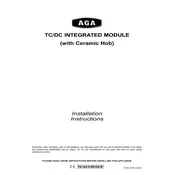
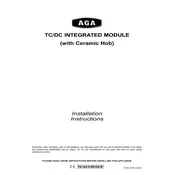
To turn on the cooker, press the power button located on the control panel. Select the desired cooking zone by touching the corresponding control, then adjust the heat setting using the '+' or '-' symbols.
Check if the hob is properly connected to the power supply. Ensure that the child lock is not activated. If the problem persists, try resetting the cooker by switching it off at the mains for a few minutes before turning it back on.
Allow the hob to cool before cleaning. Use a soft cloth or sponge with warm soapy water to gently clean the surface. Avoid using abrasive cleaners or sharp objects that could scratch the ceramic.
Use cookware with smooth, flat bases. Avoid sliding pots and pans across the surface. Regularly clean the hob to prevent food residues from causing scratches.
Press and hold the child lock button on the control panel for a few seconds until the lock indicator light turns on. To deactivate, repeat the process until the light turns off.
A clicking noise can occur when the hob is cycling on and off to maintain the set temperature. This is normal. If the sound is unusually loud or persistent, check for loose components or contact a service technician.
Contact your local waste disposal authority to find out about proper electronic waste disposal or recycling options. Many regions have designated facilities for safely disposing of household appliances.
Refer to the user manual to identify the error code and follow the recommended troubleshooting steps. If the issue persists, contact AGA customer support or a qualified technician for assistance.
Yes, you can use cast iron cookware; however, ensure it has a smooth base to avoid scratching the surface. Be cautious as cast iron can be heavy and may cause damage if dropped.
Regular maintenance checks are recommended every 12-18 months. Contact an authorized service center to perform thorough inspections and ensure optimal performance.