Acura RLX Sport Hybrid 2018 Owner's Manual
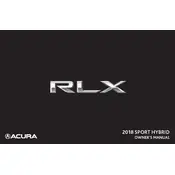
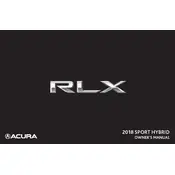
To reset the maintenance light, turn the ignition to the "ON" position, use the steering wheel controls to navigate to the "Vehicle Settings" menu, select "Maintenance Info," and press "Enter." Then, select "Reset" and confirm.
The recommended oil for the 2018 Acura RLX Sport Hybrid is 0W-20 synthetic oil for optimal performance and efficiency.
To improve fuel efficiency, ensure regular maintenance, keep tires properly inflated, use the ECON mode, and drive smoothly by avoiding hard accelerations and braking.
If the hybrid battery fails, contact an authorized Acura dealer for a diagnostic and potential replacement. Ensure regular maintenance checks to preempt issues.
To pair your phone, enable Bluetooth on your device, navigate to the "Phone" menu on the AcuraLink system, select "Pair Phone," and follow the on-screen prompts to complete the pairing process.
The recommended tire pressure for the 2018 Acura RLX Sport Hybrid is 33 psi for the front tires and 32 psi for the rear tires. Check the owner's manual for more details.
To replace a headlight bulb, open the hood, locate the back of the headlight assembly, disconnect the power connector, remove the old bulb, and insert the new bulb. Ensure it is securely in place before reconnecting the power.
The 2018 Acura RLX Sport Hybrid is not designed for towing. Refer to the owner's manual for further details on vehicle capabilities and limitations.
To update the navigation system, visit the Acura navigation website to purchase the latest map update. Once obtained, follow the instructions provided to install the update via USB or the SD card slot.
Common causes of a check engine light include a loose gas cap, faulty oxygen sensor, or issues with the catalytic converter. It's advisable to have the vehicle scanned for error codes at an authorized service center.