Acura MDX Sport Hybrid 2019 Owner's Manual
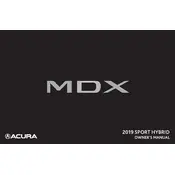
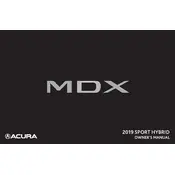
To reset the maintenance light, turn on the ignition without starting the engine. Use the left selector wheel on the steering wheel to navigate to the 'Maintenance Info' screen. Select it and then hold the selector wheel until the display resets.
The recommended tire pressure for the 2019 Acura MDX Sport Hybrid is typically 33 psi for both front and rear tires. Always check the driver's side door jamb for the most accurate information.
To improve fuel efficiency, ensure regular maintenance such as air filter changes, maintain proper tire pressure, use recommended fuel, and avoid aggressive driving habits.
The 2019 Acura MDX Sport Hybrid typically requires 0W-20 synthetic oil. Always check your owner's manual for the most accurate specifications.
The 2019 Acura MDX Sport Hybrid does not come with a traditional spare tire. It is equipped with a Tire Repair Kit located in the rear storage area.
If your vehicle won't start, check the battery connections and ensure they are clean and tight. If the battery is charged and connections are good, you may need to consult a professional mechanic for further diagnosis.
It is recommended to inspect the air filter every 15,000 miles and replace it approximately every 30,000 miles, depending on driving conditions.
Common causes include a loose gas cap, faulty oxygen sensor, bad catalytic converter, or a malfunctioning mass airflow sensor. A diagnostic check can determine the exact cause.
To pair your phone, ensure Bluetooth is enabled on your device. On the vehicle's display, go to 'Settings', then 'Bluetooth', and select 'Add Device'. Follow the prompts on the screen and your phone to complete the pairing process.
The 2019 Acura MDX Sport Hybrid has a towing capacity of up to 5,000 pounds when properly equipped with the required towing package.