Acura MDX Sport Hybrid 2018 Owner's Manual
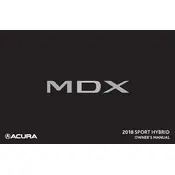
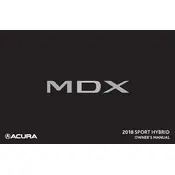
To reset the maintenance light, turn on the ignition without starting the engine. Use the steering wheel buttons to navigate to 'Vehicle Settings'. Select 'Maintenance Info' and then choose 'Reset'. Confirm the reset when prompted.
The Acura MDX Sport Hybrid 2018 is designed to run on premium unleaded gasoline with an octane rating of 91 or higher for optimal performance.
It is recommended to change the oil every 7,500 miles or 12 months, whichever comes first, under normal driving conditions. For severe driving conditions, consider more frequent changes.
The 2018 Acura MDX Sport Hybrid has a towing capacity of up to 5,000 pounds when properly equipped, making it suitable for towing light campers or boats.
To pair your phone, enable Bluetooth on your device. On the vehicle's infotainment system, select 'Settings', then 'Bluetooth'. Choose 'Add Bluetooth Device' and follow the prompts, ensuring your phone is discoverable.
The recommended tire pressure for the Acura MDX Sport Hybrid 2018 is 35 psi for both front and rear tires. Always check the tire information label inside the driver's door for specific details.
To improve fuel efficiency, regularly check tire pressure, avoid rapid acceleration and braking, limit use of air conditioning, and perform regular maintenance such as oil changes and air filter replacements.
If the hybrid system warning light illuminates, safely pull over and turn off the engine. Restart the vehicle to see if the light resets. If it persists, contact your dealer or a qualified mechanic to diagnose the issue.
To replace the cabin air filter, open the glove box and remove the contents. Detach the dampener arm and side stops to fully lower the glove box. Remove the filter cover, pull out the old filter, and insert the new one. Reassemble in reverse order.
The hybrid battery in the 2018 Acura MDX Sport Hybrid is covered by an 8-year/100,000-mile warranty, whichever comes first, providing peace of mind for hybrid system components.